Google and Windows Mobile Sync
Google unveiled a great functionality recently.
It allows you to synchronize between your Windows Mobile and Google Mail, Calendar, Contacts.
So nowadays there is no need to install Outlook to do that trick. Now Google configured their own Exchange server.
So Mail, Calendar, Contacts can be synchronized. Currently Task synchronization is not supported.
I tested it and it works really great!
PS: Please go to Schedule in Active Sync and check whether it is appropriate for you to have auto connect, because you may be charged for connection. The default setting is set to auto connect, so please note that.
And here is a link from Google.
http://www.google.com/support/mobile/bin/answer.py?answer=138636&topic=14299
It allows you to synchronize between your Windows Mobile and Google Mail, Calendar, Contacts.
So nowadays there is no need to install Outlook to do that trick. Now Google configured their own Exchange server.
So Mail, Calendar, Contacts can be synchronized. Currently Task synchronization is not supported.
I tested it and it works really great!
PS: Please go to Schedule in Active Sync and check whether it is appropriate for you to have auto connect, because you may be charged for connection. The default setting is set to auto connect, so please note that.
And here is a link from Google.
http://www.google.com/support/mobile/bin/answer.py?answer=138636&topic=14299
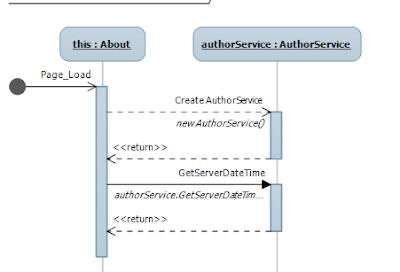
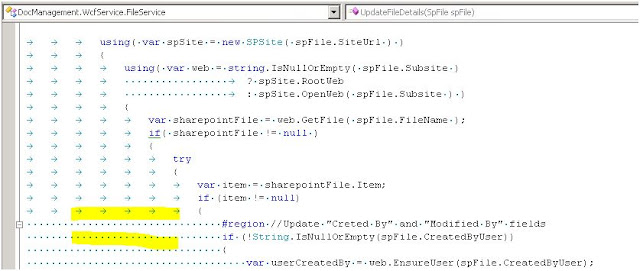
Comments
Post a Comment