How to Remove Dots (=Spaces) and Arrows (=Tabs) in Visual Studio Editor?
Now the nice question is how to remove them...? If you do search over the options you probably will not find a way how to do that.
The solution is simple but hidden. Just press CTRL R CTRL W in your Editor. That's it.
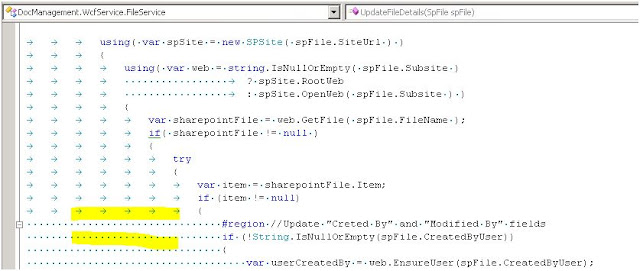
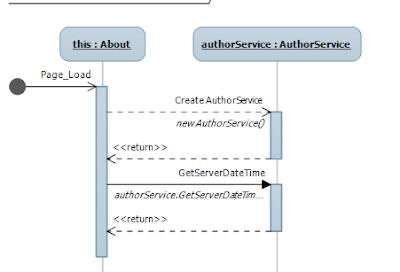

He-he! Great...
ReplyDeleteWhat is your recommendation on having tabs or spaces?